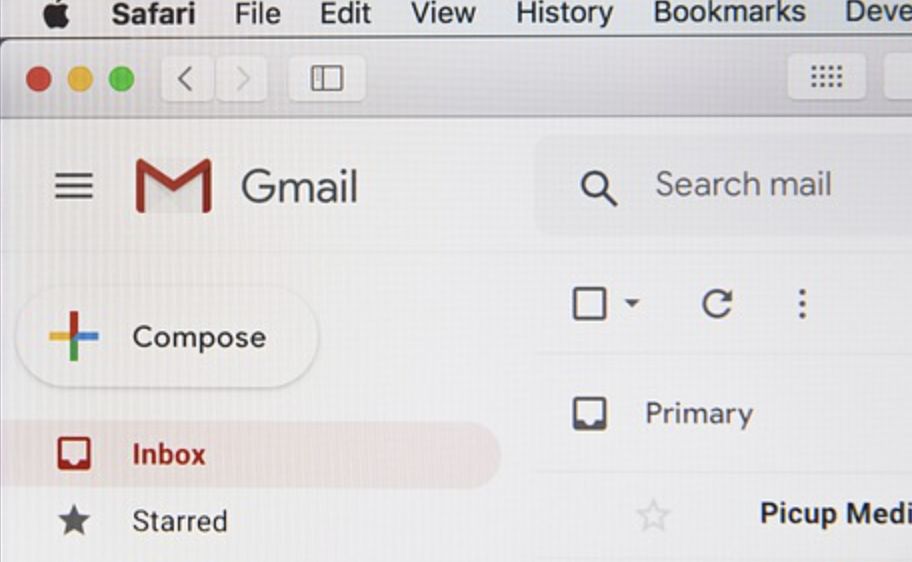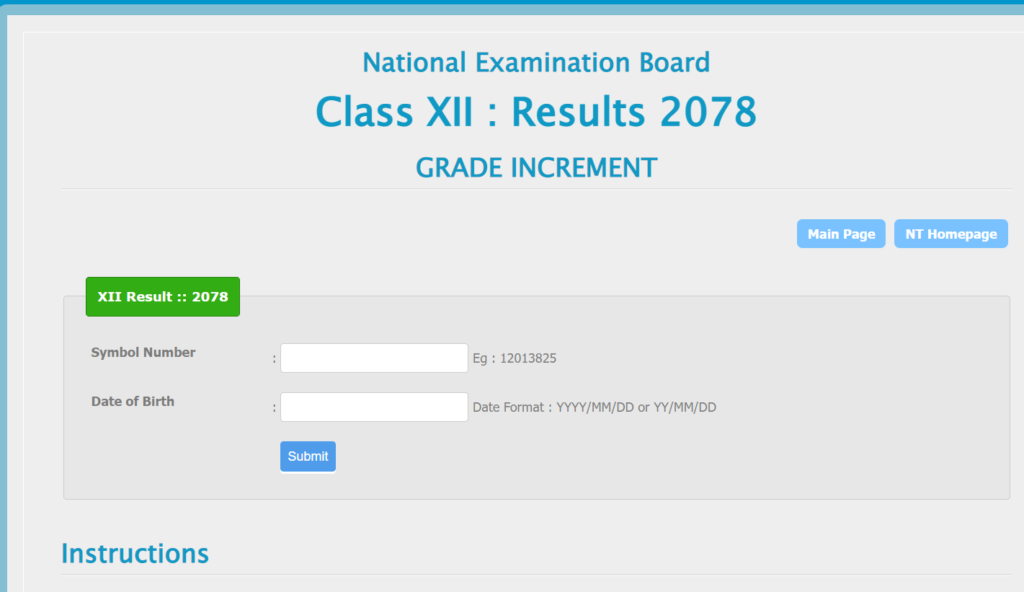Google has numerous exciting and much-needed features. However, one of its major features is it provides free storage of 15 GB now. But this 15 GB provided by it is now sufficient for any individual. So we all usually face the problem of no storage after a time. Eventually, we need more space and we need to know how to buy more Gmail storage?
Why buy more Gmail storage?
Google provides cloud storage to use for Google Drive, Gmail, and Google Photo. This is limited up to 15 GB. You can experience this feature only after creating a Google account. However, you can experience more storage of Google if you have a work or school account.
As mentioned above, 15 GB is shared among Google Drive, Gmail, and Google Photo it gets occupied easily in less time.
After being fully occupied you will start to face problems in sending and receiving mails. So to avoid this you need to buy more Gmail storage.
Method to buy more Gmail storage
You have to pay to change your storage plan monthly and annually to google more Gmail storage
Google One is a new feature of Google. You can subscribe to it and it also doesn’t expire. This service integrates and collectively merges all of Google’s platforms and services in one place.
Google One handles all services of Google Drive, Gmail, and Google Photo and the plan will renew automatically unless we change our subscription settings from Google One.
You can also buy more Gmail storage using many other payment schedules which can take a lot of time to complete the task. On the other hand, it may charge you local taxes with the prices listed.
How to purchase more storage on Gmail
- First, create your Gmail account
- Click on the small storage icon after scrolling down to the bottom
- You will encounter a new page, where you have to click on get more storage
- Now you can view a number of packages, choose accordingly, and click to buy on the pricing button.
- Click on “agree” to agree to the terms of service.
- Click on Add Credit or debit card.
- Provide your credit or debit card and click on “Save”.
- You have successfully bought your extra storage on Gmail.
How to buy more storage on Google?
Google storage is free for 15 GB. But this 15 GB provided by it is now sufficient for any individual. So we all usually face the problem of no storage after a time. You should pay according to the plan you choose. Likewise, you have to buy more Gmail storage
Gmail cloud storage cost is cheaper than other cloud storage services. You can use this storage for storing data in google drive, emails in Gmail, and photos in Google photos.
Click here to know 👉🏽 how to Use Google Drive for free
Additional Cost of Gmail/Google storage:
- $ 1.99/month for 100GB
- $ 2.99/month for 200GB
- $ 9.99/month for 2TB
- $ 99.99/month for 10TB
- $ 199.99/month for 20TB
- $ 299.99/month for 30TB
How to increase Google storage for free?
- Firstly, delete all files which are not in need anymore.
- Secondly, free up spam and trash.
- Do not keep unwanted photos in google photos.
- Videos occupy a large amount of space so delete them. If not you can use youtube to upload those videos and make them private so no others can access your privacy.
- Stop adding a shared files to your Gmail.
Frequently Asked Questions (FAQ):
How much does extra space on Gmail cost?
| Storage Space | Monthly Price |
| 15 GB | Free |
| 100 GB | $ 1.99/month |
| 200 GB | $ 2.99/month |
| 10 TB | $ 9.99/month |
| 20 TB | $ 9.99/month |
| 30 TB | $ 9.99/month |
Is buying Google Storage worth it?
Of course, you can freely experience service after buying it.