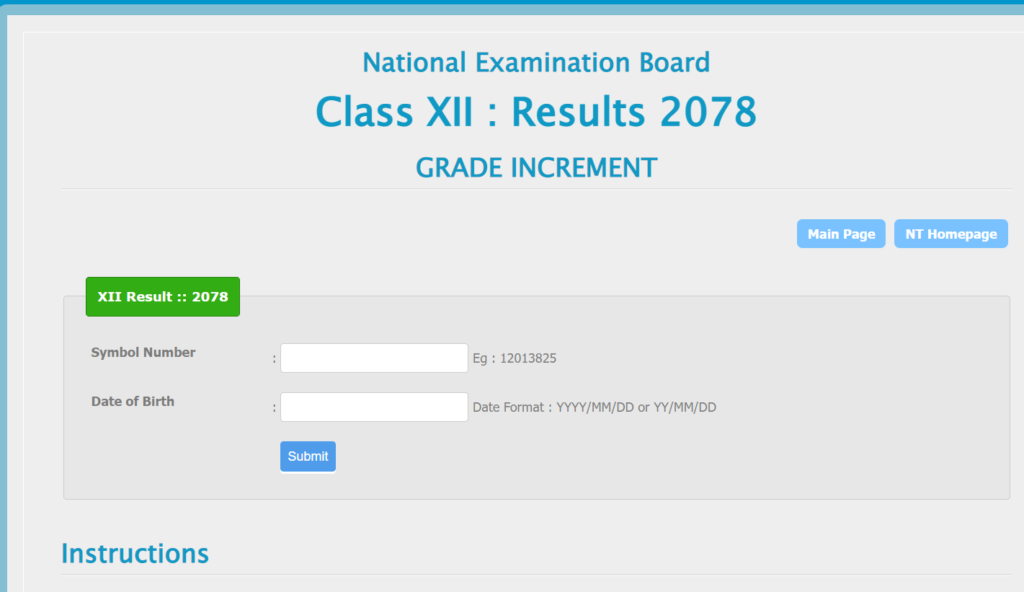The Dhordi Khola Jalbidhyut IPO is opening an Initial Public Offering for the general public from 26th jestha 2079 (June 9, 2021). Eventually, it will be closed on 31 Jestha 2079 (June 14 2021)
The issue manager of the company is Siddhartha Capital Limited.
Dhordi Khola Jalbidhyut IPO Details For General Public
This company belongs to the hydropower sector. The total No. of units issued by this company is 21,95,509 units. You can apply for 10 units @ Rs 100.
| S.N | Dordi Khola Hydropower Limited IPO | Details |
| 1 | Company Sector | Hydropower |
| 2 | Issue Manager | Siddhartha Capital Limited |
| 3 | Open IPO Date | 26 Jestha 2079 |
| 4 | Close IPO Date | 31 Chaitra 2078 |
| 5 | Total No of Units | 21,95,509 |
| 6 | Price per Unit | Rs 100 |
| 7 | Suitable to Apply (General Public) | 10 Units |
| 9 | Maximum units apply (Kitta) | 1000 units |
Don’t Miss:How to open Demat Account Online in Nepal ?
Dhordi Khola Jalbidhyut IPO Rating
Dhordi khola has got double B minus issuer rating [ICRANP-IR] BB- from ICRA Nepal Ltd.Which implies there is a moderate risk in its financial functions
How to apply Dhordi Khola Jalbidhyut ipo in general?
You can apply for this after it will be opened for general public. You can also apply by any method either online or offline.
If it is possible for you to apply for IPO by visiting the bank you can apply online. On the other hand, if not possible you can choose an offline method.
If you are willing to apply through MeroShare here are the steps
Steps for Applying IPO through MeroShare
- Click My ASBA and go to “Apply for the issue”
- Select “Dordi Khola Hydropower Limited” then click to “Apply”
- Click proceed and fill in all your details carefully
- Now you must accept the “Terms and Condition”
- At last, press “Apply”
How to check IPO result of Dhordi Khola Jalbidhyut IPO?
You can view the IPO results from MeroShare. It requires just a few steps and some requirements to view your result.
- Firstly, Go to the CDS and Clearing Limited website.
- Select Dhordi Khola Jalbidhyut
- Enter your 16-digit BOID (Demat number).
- Enter Captcha as displayed on your screen
- Click on View Result.
- If you are alloted you receive a “congratulation” message otherwise “Sorry, not allotted for the entered BOID” for unsuccessful allotment of IPO units.